MS Office Free Download: Get Microsoft Office 2021, 2019 & 2007 for Free (2025 Guide)
If you’ve ever typed MS Office free download into Google, you’ve probably seen sketchy torrent links, “activator” tools, and endless pop-ups. Most of those are traps.
But here’s what many folks don’t realize: Microsoft offers legit and safe ways to access Office without breaking the law. You just have to know which ones work.
In this guide, we’ll walk step-by-step through each method that actually works, compare versions like Office 2007, 2019, 2021, flag the risks of cracked software, and show you some strong free alternatives.
Use Microsoft Office in your browser (No download needed)
One of the safest and fastest routes is to skip installations altogether. Microsoft gives you free access to Word, Excel, PowerPoint, and OneNote via Office for the web; just sign in with a Microsoft account.
You’ll lose some advanced features (macros, offline editing), but it is perfect for everyday work, writing, editing, and basic spreadsheets.
If you want something more flexible or with added features, check out modern online document editor tools like WPS Office, which let you create, edit, and share documents entirely from your browser.
Try Microsoft’s 30-day trial for full access
For full desktop versions, Microsoft still offers a one-month free trial of Microsoft 365. During this trial, you get all core Office apps, cloud storage, and collaboration features.
How to use it:
- Go to Microsoft’s official trial page.
- Sign in or create an account.
- Add payment info (you won’t be charged until after the month).
- Download and install the apps.
Note: The trial converts to a paid plan automatically unless you cancel beforehand. Also, Microsoft typically allows this trial only once per account, so don’t expect to recycle it.
Microsoft even lets small teams use trials; for instance, the Business Standard trial supports up to 25 users.
Microsoft Office 2007, 2019, 2021; what’s safe, what’s aged
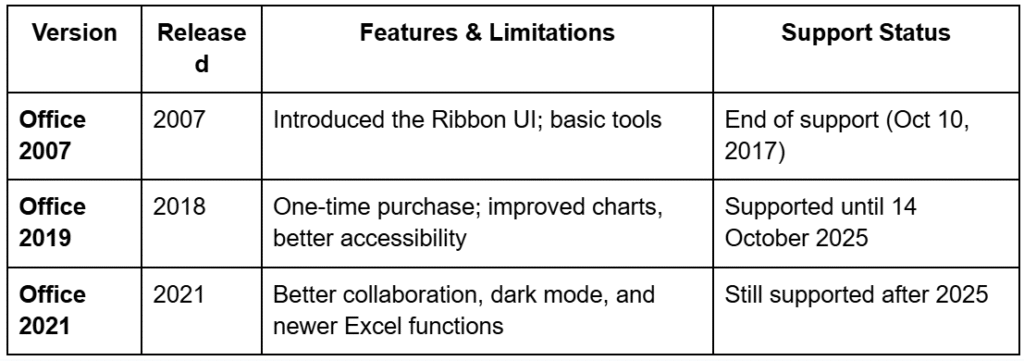
If you already own Office 2019 or 2021, Microsoft lets you re-download and reinstall via your account, no extra charge. But running Office 2007 in 2025 is risky: security holes, file compatibility issues, and zero updates.
Re-Download Your Purchased Office (Official Steps)
- Go to account.microsoft.com and sign in with your licensed account.
- Click Services & subscriptions.
- Find your product and select Install Office to get the official installer from Microsoft.
Free versions for students, educators, or developers
If you’re in academia, this is gold: Microsoft offers Office 365 Education for students, teachers, and staff for free. All you need is a valid school email. You get full access to Word, Excel, PowerPoint, and even desktop installs. It’s not a rumor; many schools already offer this.
If you’re a developer, Microsoft also offers free developer licenses (E5, etc.) via its Dev Program for testing and development purposes.
Say no to cracked software; the risks are real
Yes, free download crack sounds tempting, but it’s a fast lane to disaster:
- Malware, spyware, ransomware; many cracks hide malicious code.
- No updates or support, your cracked Office may break with future Windows or Office patches.
- Account bans or license issues, Microsoft can detect unauthorized copies and penalize them.
- Legal risks of using pirated software are against the law and the terms.
Even Microsoft is experimenting with ad-supported Office versions (in limited markets), they force ads, restrict features, and demand cloud storage. In short: stick to official routes.
For a verified and legal guide, check this resource for the Microsoft Office free download. It explains every safe download option step by step.
Reliable free alternatives you can use now
If you want full freedom without licensing drama, here are alternatives:
- WPS Office works like Office, supports Microsoft file types, and has desktop and online versions.
- Google Workspace (Docs, Sheets, Slides) is great for collaboration and cloud-based work.
- LibreOffice open-source, desktop suite; less polished, but powerful.
For lightweight spreadsheet work, Excel Online can get you pretty far, including editing, charts, and basic formulas entirely in-browser.
Why data and scale support using legit Office
To add context: Microsoft 365 is huge. It’s not a niche product.
- As of 2024, Microsoft 365 had nearly 345 million paid subscribers (and about 321 million active users).
- In earlier reporting, Microsoft mentioned 382 million paid seats in April 2023, aiming toward “over 400 million.”
- Globally, over 3.7 million companies use Microsoft 365.
- Microsoft 365 holds roughly 30% of the global productivity software market (behind Google Workspace).
Point is: the official routes exist, support is solid, and the ecosystem is being actively maintained. You don’t need to gamble with cracked versions.
Pick what works best for you
No one method is perfect; it’s about matching your needs. For instance, if collaboration matters, web or cloud tools win. If macros and offline power are your tools, desktop options matter more.
Quick safety checklist before you download anything
- Always use official Microsoft sites or trusted partners.
- Never download “activators” or key-gens.
- Keep antivirus and anti-malware active and up to date.
- Back up files to the cloud or external drives.
- Uninstall old/suspicious software you no longer use.
- Cancel trials before they auto-convert to paid.
Wrap-up: Let’s play smart
You don’t have to live in software limbo; free, legal routes are real, viable, and safer. Use Office online or web apps, grab a trial if you need full desktop features, or explore alternatives like online document editor or WPS & LibreOffice.
Choose what fits your work style and security comfort. And skip the sketchy downloads, your files (and your system) deserve better.
